Just a quick little stub of a post to track progress using the DBFit Test Driven Database Development Tool with our GreenPlum installation. DBFit seemed like a great option since it will theoretically support both GreenPlum and SQL Server.
I ran through the getting started documentation on the DBFit site fairly quickly and had the initial test page open in my browser in just a few minutes.
Upon clicking the EDIT button I had to use the DBFit syntax to connect to my database and then run an initial query. 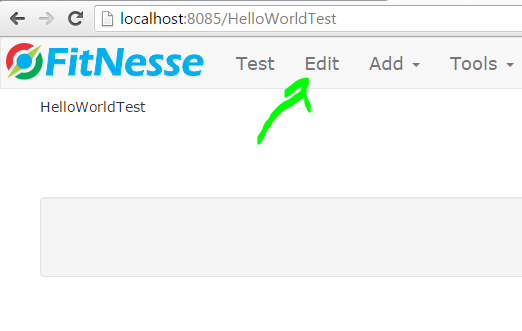
When the edit window opens enter the following info (all included in the Getting Started documentation, just not 100% clear).
!path lib/*.jar !|dbfit.PostgresTest| !|Connect|dcgpm|psteffek|mysecretpassword123|mydbname| !|Query| select 'test' as x| |x| |test|
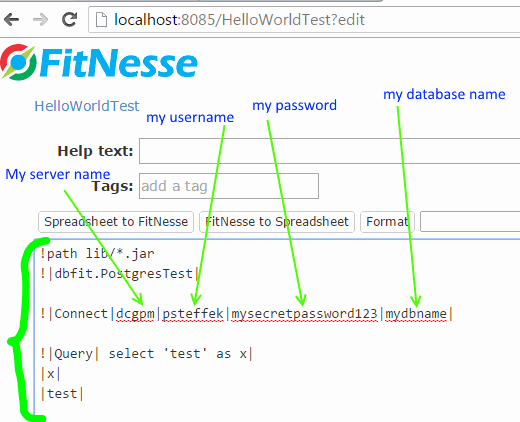
Hit the “Save” button at the bottom the page, and then hit the TEST button at the top of the page.
If you see Green you’re good. If you see orange and yellow, well, not good.
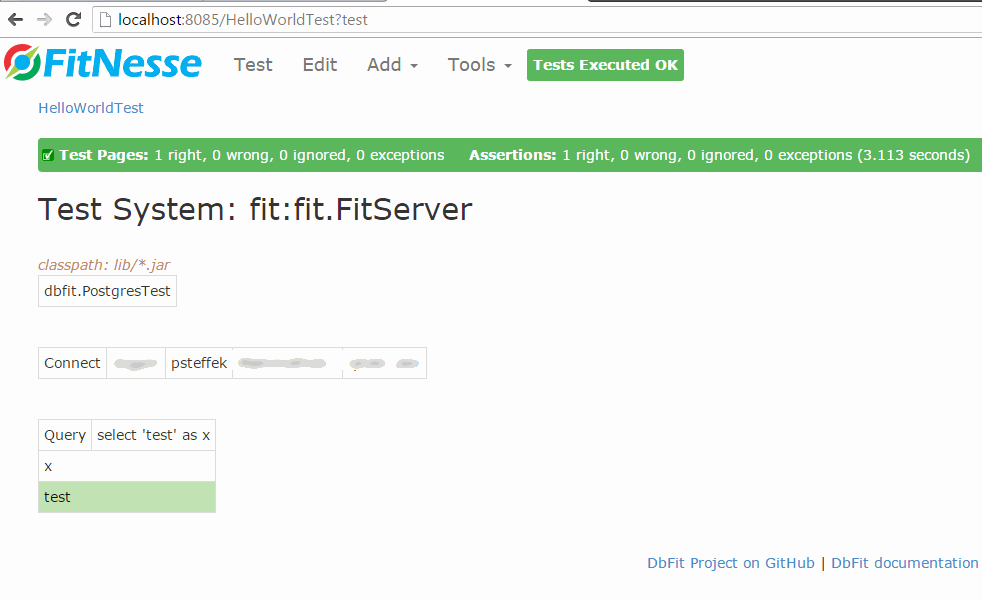
If you have “exceptions” scrutinize the microscopic text returned in the yellow box. Here are a few of the easy ones:
java.net.UnknownHostException: dcgpm1 at java.net.AbstractPlainSocketImpl.connect(Unknown Source)
In this case I tried to connect to a server named dcgpm1 and that server does not exist. (Typo in the name perhaps? A quick ping test is probably worth a shot if you’re certain you have the name right).
org.postgresql.util.PSQLException: FATAL: database “corpbi” does not exist
Pretty straight foward here. The database you named does not exist on the server. (You did succesfully connect to the server though, so you know your server name, username, and password all went through.