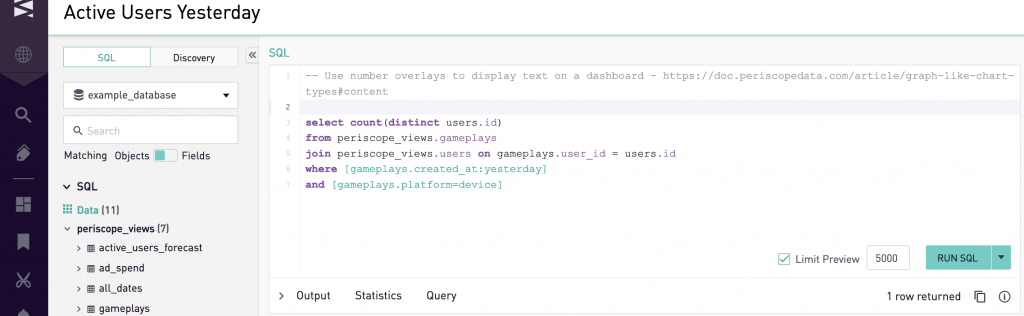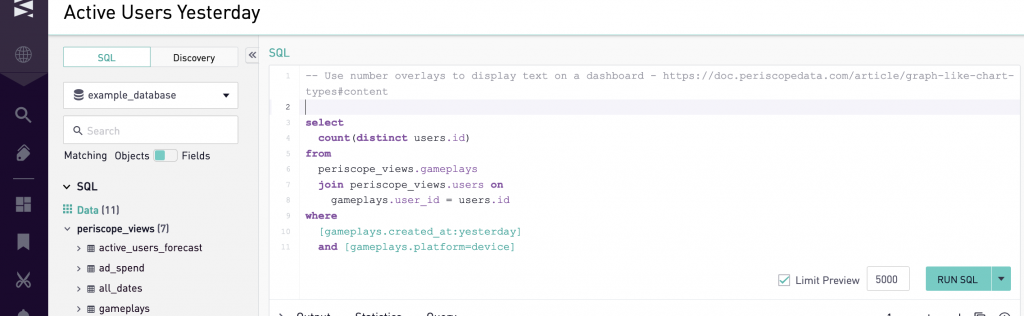This is one of those posts that’s here for my own benefit more than yours. I can never seem to google up the solution to this one so if I put it here with a title that matches what I was googling, maybe I’ll be able to google my own article.
So, how do you automatically format the SQL query for a Sisense Cloud Data Teams chart?
It can only be done via a keyboard shortcut, (and it seems the only place this feature is documented is on the Sisense CDT keyboard shortcuts page)
If you highlight your SQL and press ⌘+Shift+L on a mac (or Ctrl+Shift+L on other keyboards) your code will be formatted!
That’s it! You’re a wizard!